动画绑定
ms-effect拥有这三种绑定形式:
<p ms-effect="fade">fade为特效名</p>
<p ms-effect="[@configObj,{is:'fade'}">属性值为字面量,其中一个对象必须包括is属性,这用于指定特效名</p>
<p ms-effect="{is:fade, stagger:300}">属性值为对象字面量, 里面拥有is属性</p>
<p ms-effect="@fadeConfig">属性值为vm的对象,里面拥有is属性</p>
avalon2实际上没有实现完整的动画模块,它只是对现有的CSS3动画或jquery animate再包装一层。
我们先说如何用CSS3为avalon实现动画效果。首先要使用avalon.effect注册一个特效。
avalon.effect(name, definition)
所有注册了的特效,都可以在avalon.effects对象中找到。
css3动画要求我们至少添加4个类名。这个是从angular那里学过来的。因此如何你以前的项目是基于angular,它那些CSS动画类可以原封不动地搬过来用。
avalon.effect('animate', {
enterClass: 'animate-enter',
enterActiveClass: 'animate-enter-active',
leaveClass: 'animate-leave',
leaveActiveClass: 'animate-leave-active',
})
当然,这些类名会默认帮你添加,因为它内部是这样实现的。
avalon.effect = function (name, definition) {
avalon.effects[name] = definition || {}
if (support.css) {
if (!definition.enterClass) {
definition.enterClass = name + '-enter'
}
if (!definition.enterActiveClass) {
definition.enterActiveClass = definition.enterClass + '-active'
}
if (!definition.leaveClass) {
definition.leaveClass = name + '-leave'
}
if (!definition.leaveActiveClass) {
definition.leaveActiveClass = definition.leaveClass + '-active'
}
}
if (!definition.action) {
definition.action = 'enter'
}
}
因此你可以简化成这样:
avalon.effect('animate', {})
avalon.effect('animate')
注册完,我们就需要在样式表中添加真正的CSS类。
.animate-enter, .animate-leave{
width:100px;
height:100px;
background: #29b6f6;
transition: width 2s;
-moz-transition: width 2s; /* Firefox 4 */
-webkit-transition: width 2s; /* Safari 和 Chrome */
-o-transition: width 2s; /* Opera */
}
.animate-enter-active, .animate-leave{
width:300px;
}
.animate-leave-active{
width:100px;
}
我们还得定义一个vm,里面指明动画的动作(默认有三种方式, enter, leave, move) 及动画结束时的回调(这是可选的)
var vm = avalon.define({
$id: 'effect',
aaa: "test",
action: 'enter',
enterCb: function(){
avalon.log('动画完成')
},
leaveCb: function(){
avalon.log('动画回到原点')
}
})
然后页面上这样使用:
<div ms-controller='effect' >
<div ms-effect="{is:'animate', action:@action,onEnterDone: @enterCb,onLeaveDone: @leaveCb}">
{{@aaa}}
</div>
<button ms-click='@action = @action !== "leave" ? "leave": "enter"'
type="button">click</button>
</div>
ms-effect的值为一个对象,其中is是必选。除了action, 还支持这么多种回调:
onEnterDone, onLeaveDone, onEnterAbort, onLeaveAbort, onBeforeEnter, onBeforeLeave
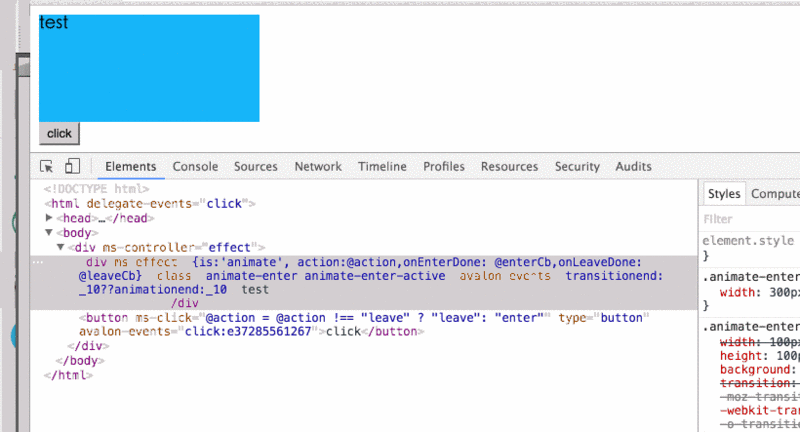
如果使用JS实现,则是这样的:
<!DOCTYPE html>
<html>
<head>
<title>TODO supply a title</title>
<meta charset="UTF-8">
<meta name="viewport" content="width=device-width, initial-scale=1.0">
<script src="../dist/avalon.js"></script>
<script src="//cdn.bootcss.com/jquery/3.0.0-beta1/jquery.js"></script>
<style>
.ani{
width:100px;
height:100px;
background: #29b6f6;
}
</style>
<script>
avalon.effect('animate', {
enter: function(el, done){
$(el).animate({width: 300},1000,done)
},
leave: function(el, done){
$(el).animate({width: 100},1000,done)
}
})
var vm = avalon.define({
$id: 'effect',
aaa: "test",
action: 'enter',
enterCb: function(){
avalon.log('动画完成')
},
leaveCb: function(){
avalon.log('动画回到原点')
}
})
</script>
</head>
<body>
<div ms-controller='effect' >
<div class='ani' ms-effect="{is:'animate', action:@action,onEnterDone: @enterCb,onLeaveDone: @leaveCb}">
{{@aaa}}
</div>
<button ms-click='@action = @action !== "leave" ? "leave": "enter"'
type="button">click</button>
</div>
</body>
</html>
一个CSS3位置效果
<!DOCTYPE html>
<html>
<head>
<title>TODO supply a title</title>
<meta charset="UTF-8">
<meta name="viewport" content="width=device-width, initial-scale=1.0">
<script src="../dist/avalon.js"></script>
<script src="//cdn.bootcss.com/jquery/3.0.0-beta1/jquery.js"></script>
<style>
.ani{
width:100px;
height:100px;
background: #ff6e6e;
}
.wave-enter, .wave-leave {
-webkit-transition:all cubic-bezier(0.250, 0.460, 0.450, 0.940) 0.5s;
-moz-transition:all cubic-bezier(0.250, 0.460, 0.450, 0.940) 0.5s;
-o-transition:all cubic-bezier(0.250, 0.460, 0.450, 0.940) 0.5s;
transition:all cubic-bezier(0.250, 0.460, 0.450, 0.940) 0.5s;
}
.wave-enter {
position:absolute;
left:45%;
}
.wave-enter-active {
left:0;
}
.wave-leave {
position:absolute;
left:0;
}
.wave-leave-active {
left:45%;
}
</style>
<script>
avalon.effect('wave', {})
var vm = avalon.define({
$id: 'effect',
action: 'enter',
enterCb: function () {
avalon.log('动画完成')
},
leaveCb: function () {
avalon.log('动画回到原点')
}
})
</script>
</head>
<body>
<div ms-controller='effect' >
<div class='ani' ms-effect="{is:'wave', action:@action,onEnterDone: @enterCb,onLeaveDone: @leaveCb}">
<button ms-click='@action = @action !== "leave" ? "leave": "enter"'
type="button">click</button>
</div>
</div>
</body>
</html>
ms-widget+ms-for+ms-if+ms-effect的动画效果
<!DOCTYPE html>
<html>
<head>
<title>ms-if</title>
<meta charset="UTF-8">
<meta name="viewport" content="width=device-width">
<script src="../dist/avalon.js"></script>
<script src="//cdn.bootcss.com/jquery/3.0.0-beta1/jquery.js"></script>
<style>
.ani{
width:100px;
height:100px;
background: #ff6e6e;
}
</style>
<script >
avalon.component('ms-button', {
template: '<button type="button"><span><slot name="buttonText"></slot></span></button>',
defaults: {
buttonText: "button"
},
soleSlot: 'buttonText'
})
avalon.effect('zoom', {
enter: function (el, done) {
$(el).css({width: 0, height: 0}).animate({
width: 100, height: 100
}, 1000, done)
},
leave: function (el, done) {
$(el).animate({
width: 0, height: 0
}, 1000, done)
}
})
var vm = avalon.define({
$id: "effect1",
arr: [1,2,3],
aaa: 222,
toggle: true
})
</script>
</head>
<body ms-controller="test" >
<div ms-for="el in @arr">
<div class='ani'
ms-attr="{eee:el}"
ms-if="@toggle"
ms-widget='{is:"ms-button"}'
ms-effect="{is:'zoom'}">{{@aaa}}::{{el}}</div>
</div>
<button ms-click="@toggle = !@toggle " >点我 </button >
</body>
</html>
ms-for与stagger的动画效果
这次为了与angular一致,stagger改为一个小数,它会让当前元素延迟stagger秒执行。
<!DOCTYPE html>
<html>
<head>
<meta charset="UTF-8">
<meta name="viewport" content="width=device-width, initial-scale=1.0">
<script src="../dist/avalon.js"></script>
<style>
.my-repeat-animation {
width: 400px;
height: 30px;
-webkit-animation-duration: 1s;
animation-duration: 1s;
}
.ng-enter {
-webkit-animation-name: enter_animation;
animation-name: enter_animation;
}
.ng-enter-stagger {
animation-delay:300ms;
-webkit-animation-delay:300ms;
}
.ng-leave {
-webkit-animation-name: leave_animation;
animation-name: leave_animation;
}
@keyframes enter_animation {
0% {
opacity: 0;
}
100% {
opacity: 1;
}
}
@keyframes leave_animation {
from {
opacity: 1;
}
to {
opacity: 0;
}
}
@-webkit-keyframes enter_animation {
from {
opacity: 0;
}
to {
opacity: 1;
}
}
@-webkit-keyframes leave_animation {
from {
opacity: 1;
}
to {
opacity: 0;
}
}
</style>
<script>
avalon.effect("my-repeat-animation", {
enterClass: "ng-enter",
leaveClass: "ng-leave"
})
var vm = avalon.define({
$id: "test",
array: [1, 2, 3, 4],
getBg: function() {
return '#' + Math.floor(Math.random() * 16777215).toString(16);
},
add: function() {
vm.array.push(vm.array.length + 1)
vm.array.push(vm.array.length + 1)
vm.array.push(vm.array.length + 1)
vm.array.push(vm.array.length + 1)
vm.array.push(vm.array.length + 1)
vm.array.push(vm.array.length + 1)
vm.array.push(vm.array.length + 1)
vm.array.push(vm.array.length + 1)
vm.array.push(vm.array.length + 1)
},
value: ""
})
vm.$watch("value", function(a) {
if (a) {
vm.array.removeAll(function(el) {
return el !== a
})
} else {
if(vm.array.length < 12)
vm.add()
}
})
</script>
</head>
<body ms-controller="test">
<button ms-click="@add">Add</button>
<input placeholder="只保留" ms-duplex-number="@value" />
<div class="my-repeat-animation" ms-for="item in @array"
ms-css="{background:@getBg()}"
ms-effect="{is:'my-repeat-animation',stagger:0.3}">
{{item}}
</div>
</body>
</html>
目前,avalon的ms-effect可以与ms-visible,ms-if,ms-repeat连用。ms-effect也可以单独或与其他指令使用,这时需要你指定action。
<div ms-effect="{is:"effectName", action: @action}">